Almost all of us have already gone on a group trip and have encountered a problem: how to split the bills? Often, to facilitate the bills at the end of a meal, at the entrance of a museum, a person in the group ends up paying the full amount. The problem comes at the end of the day when we have to do the math to see who owes what to whom. However, someone has already thought about this problem and created the ideal solution: App Splitwise.
The App is available in both Android and iOS. In summary, the App allows you to keep track of all the expenses throughout the day, who paid and who participated in a certain purchase. At the end, the App makes all the calculations itself and we easily know the most optimized way to settle the bills.
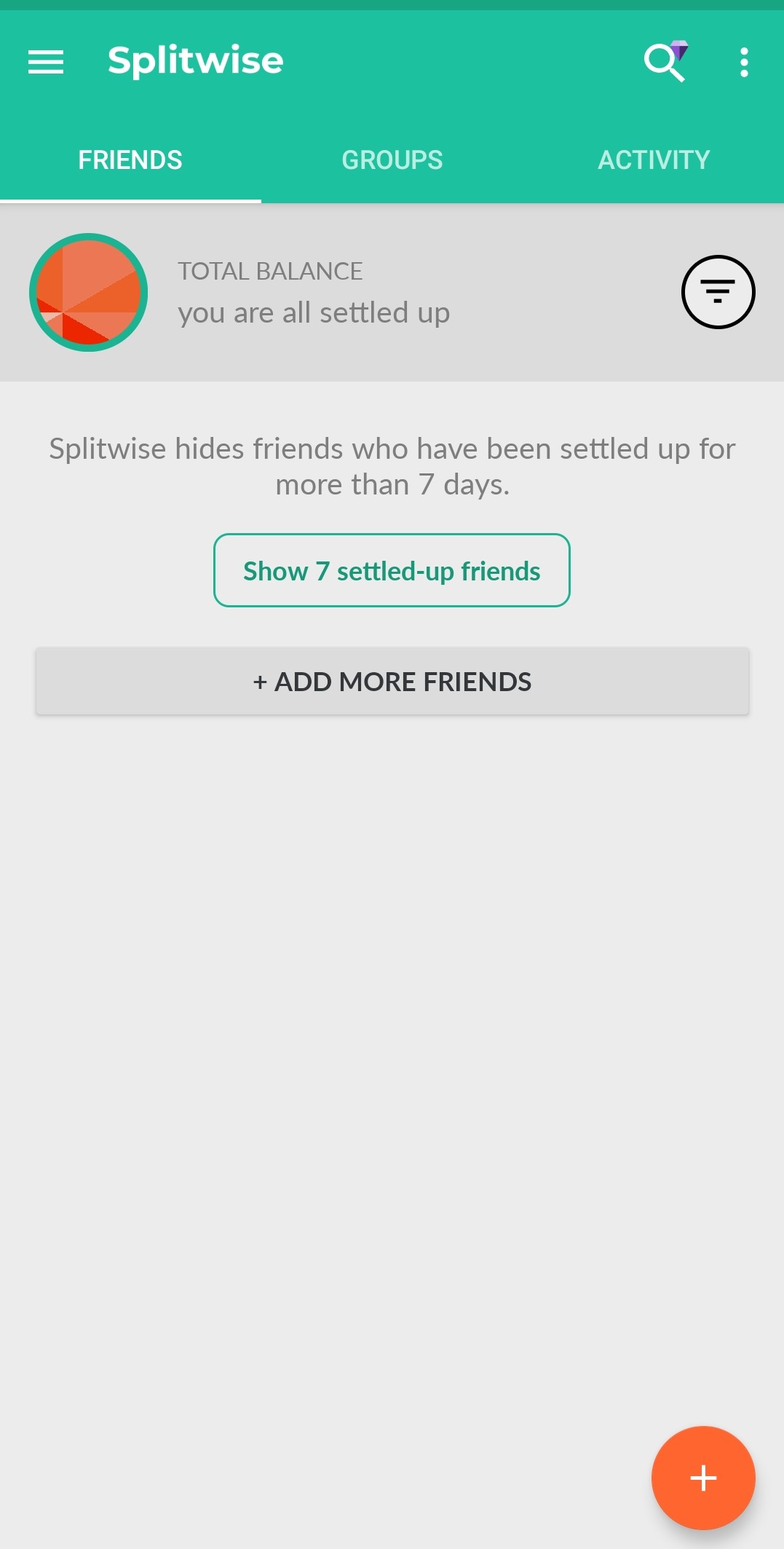
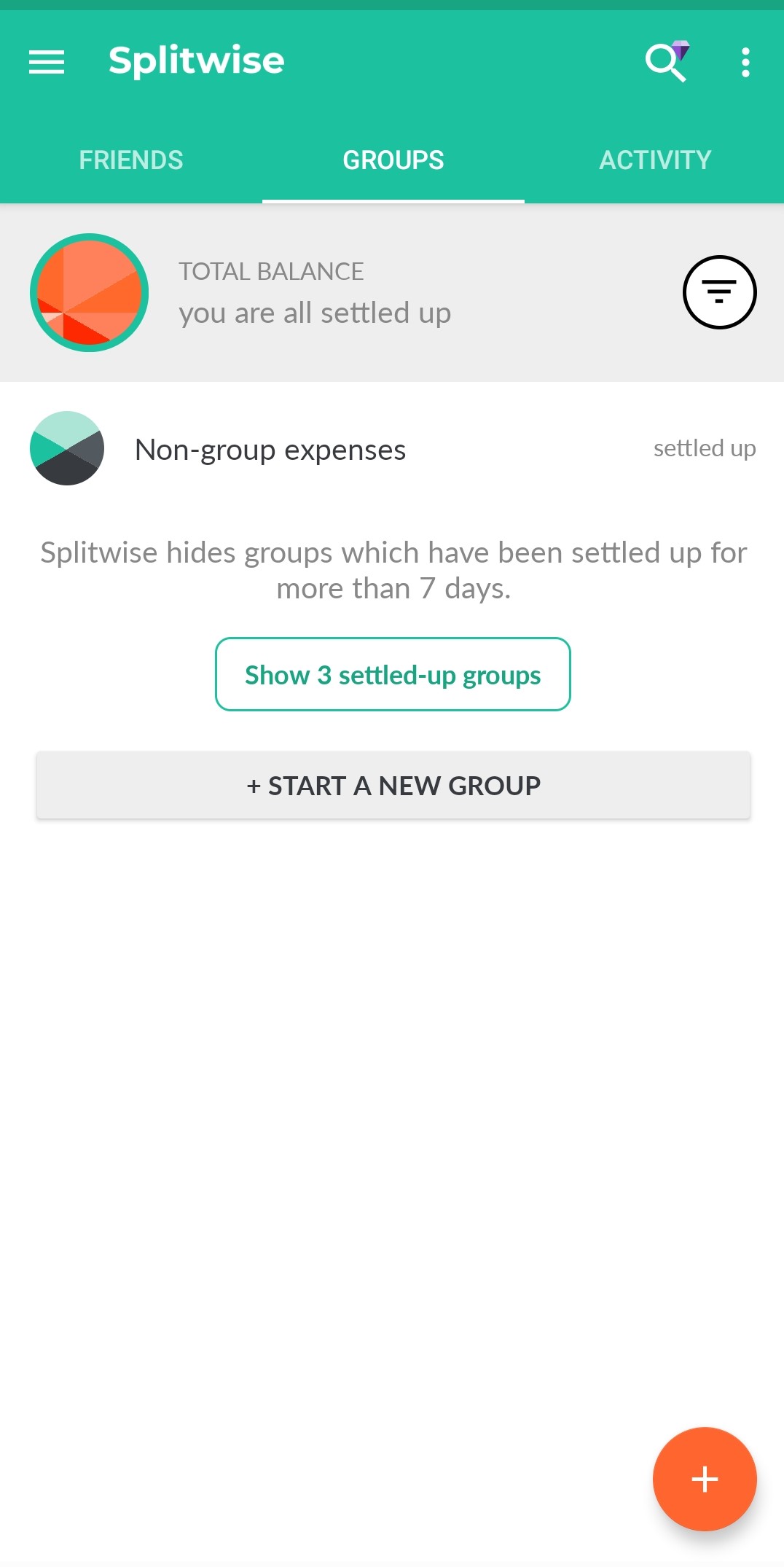
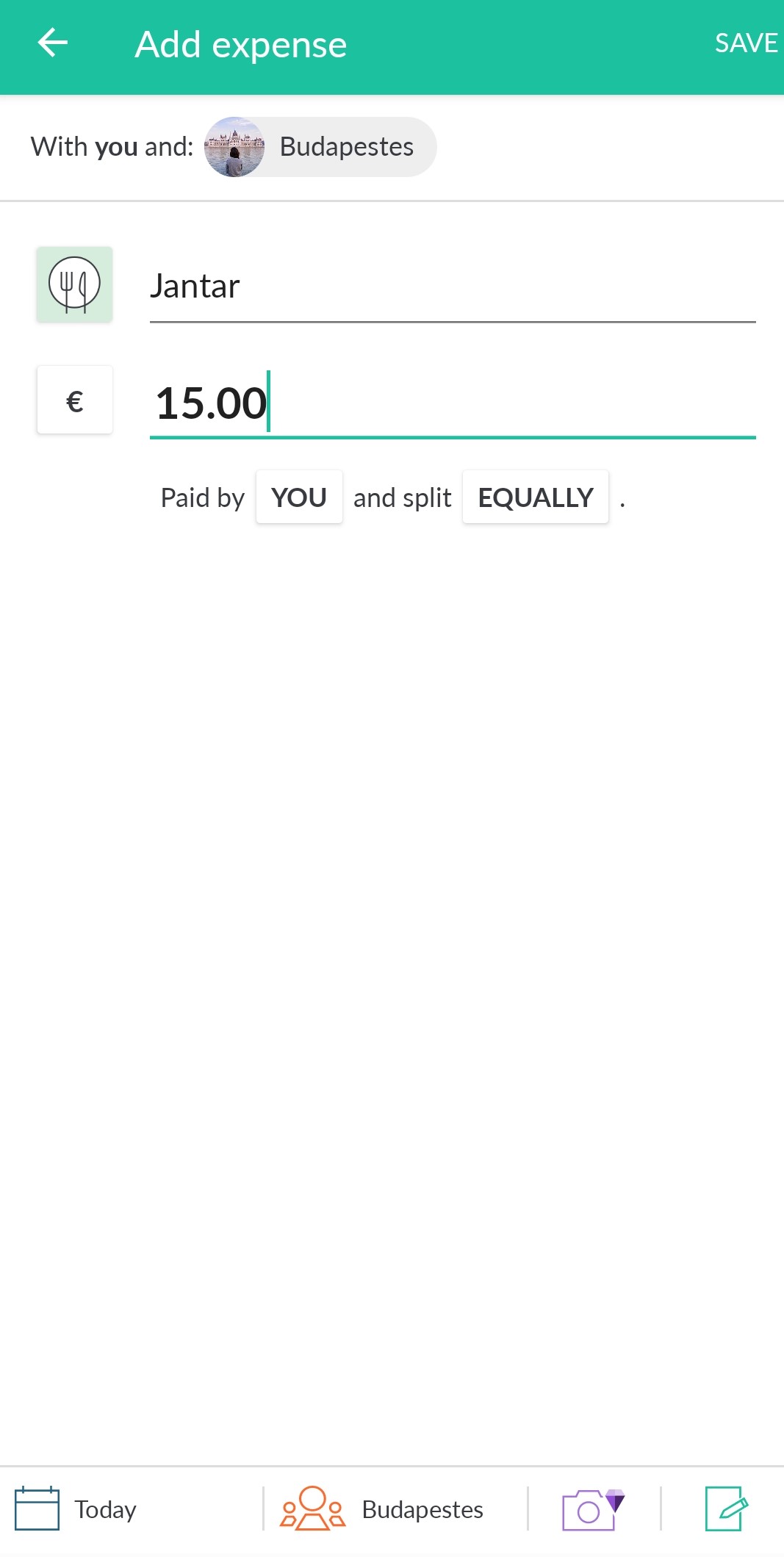
All members of the group should install the App and add each other on it. Just click on “+ Add more friends” in the “Friends” tab.
Then you need to create a new group in the “Groups” tab by simply clicking the “+ Start a new group” button.
The last step is to add the expenses. First of all, whenever you pay something just click on the “+” symbol in the bottom right corner. Secondly, you have to select the group in which you want to divide the bills. Next, you must enter a brief description of the expense and its value. If not all the members of the group have participated in this expense, there is also the possibility to select by whom the account should be divided.
Finally, as soon as group members have paid off their debts, all you have to do is indicate on the App that it is “settled up” with the person who paid you.
It’s that simple! Good group travels!






